TreeSheets is a great free productivity tool created by Wouter van Oortmerssen (Creator of Sim City, Borderlands 2, etc.). This is a great tool for storing information in a hybrid text and spreadsheet method. The nice thing about it is that the file size is tiny, and it’s quite efficient at storing the information. You can also open your saved file on all the platforms running TreeSheets.
The installer (https://strlen.com/treesheets/) works great on PC (tested on Windows 10/11) and Linux (tested on Ubuntu 22.04.1 LTS). Unfortunately, my Macbook Pro M1 running macOS 12.6 doesn’t quite work due to this warning:

Fortunately, there’s a way to get around this warning. Go to System Preferences -> Security & Privacy –> General Tab. You’ll see a message that TreeSheets.app was blocked from use because it is not from an identified developer. Click “Open Anyway”
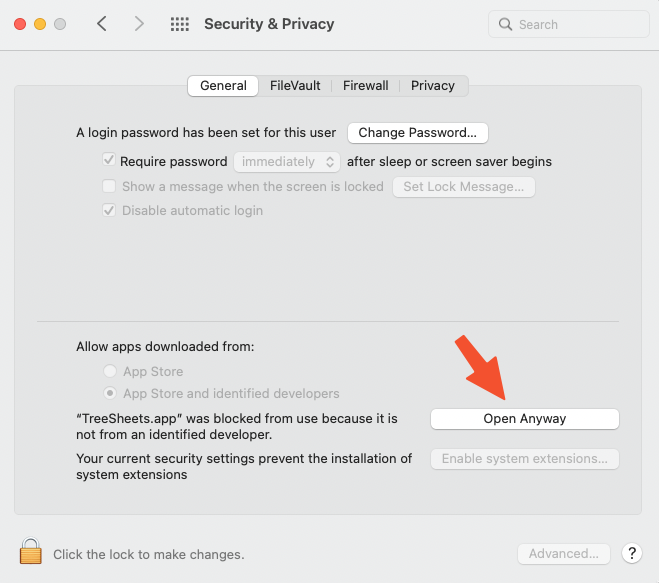
Another dialog window will pop up. Choose “Open” again to keep going.
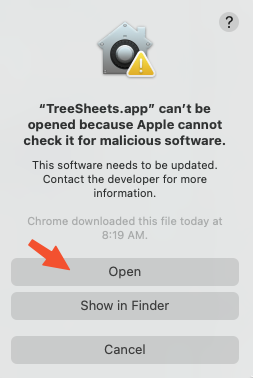
Now you should have TreeSheets running on your macOS

Follow the tutorial to get familiar with how TreeSheets work. Once you are proficient at using it, you won’t want to go back to using a text pad or anything else. Enjoy!
P.S. Another way of installing TreeSheets on MacOS with M1 is to use Brew. In a Terminal window, type in the following command:
brew install --cask treesheetsIf you don’t have brew enabled on your system, then follow the installation guide on the Homebrew Documentation site: https://docs.brew.sh/Installation
After the installation is done, a TreeSheets.app will be available in your launcher. Unfortunately, it will not launch the first time you run it because of a permission error. To overcome this, permit the app to be accessed using the following command in a Terminal window:
sudo chmod +x "/Applications/TreeSheets.app/Contents/MacOS/TreeSheets"Now the app should be able to launch, but then you would run into the problem mentioned at the beginning of this article. Follow the same steps, and you should have TreeSheets running on your macOS system.
